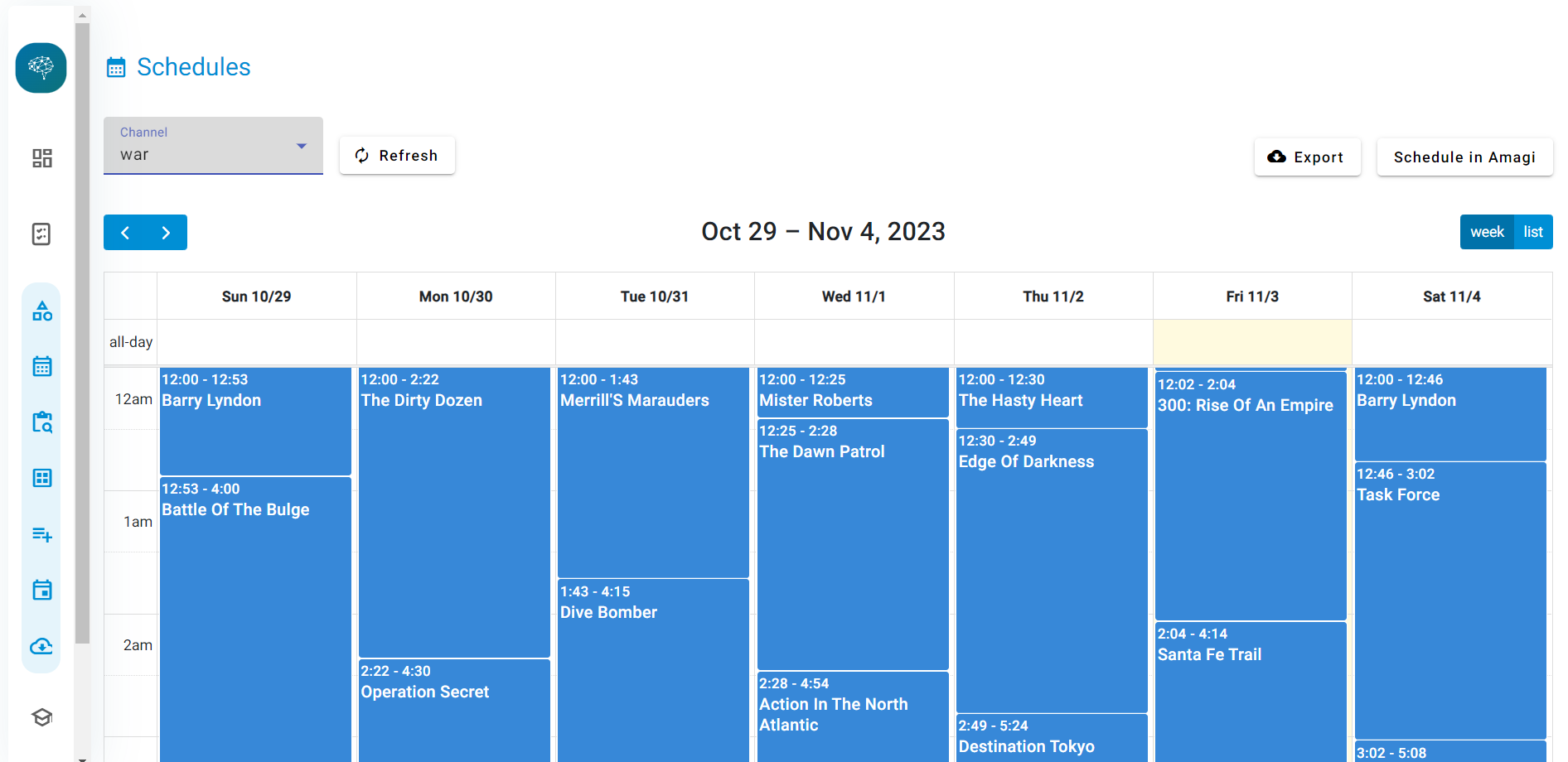Are you attracting a healthy amount of traffic on your website but only a few of these translate into customers? You are not alone!
Global eCommerce conversion rate stands at a measly 2.58%, which means that you earn 5 customers per two hundred visitors! And as dismal as it sounds, such a situation is quite preventable. And in most cases, it starts by optimizing your poorly designed product pages.
Read on to know how you can revamp your Shopify product pages for higher conversions.
10 Quick Tips to Create Highly-Converting Shopify Product Pages
Here are some hot tips for creating killer Shopify product pages:
1. Add high-quality product images
Online shopping deprives the buyer of the joys of feeling the product before making a purchase decision. However, adding high-quality product photos is a surefire way to fill this gap and make the customer journey experiential. And while doing so, refrain from cutting corners when it comes to delighting your customers on this front. About 90% of consumers consider the product image quality to be the most important factor while deciding on a purchase. So, if you snooze, you lose.

Furniture brand MADE does a stellar job of designing product pages that are loaded with value. As a start, the product photos make the item the hero of the image by eliminating any visual clutter in the default product image.

At the same time, it does not alienate the product entirely from its setting as the product images also set the context by placing the item in its natural environment to portray its usability.

And of course, the multi-angle shots paint a vivid picture of the product even before it makes its way into your home!
2. Write crisp product descriptions
When it comes to product images, you want to pack in as much detail as possible. And when it comes to product descriptions, less is more. That’s not to say that you stay mute about your product, rather, product descriptions must focus on the value and present it in an objective, scannable, and concise manner. Such an approach can boost content consumption by a staggering 124%!
Truth be told, eCommerce stores walk a fine line while writing product descriptions. Write too little and you rob the product off of its credibility or USP. Write too much and you lose the reader’s interest. Not to forget that this content should also be optimized for search engines!

Firebox, for example, has mastered the art of writing product descriptions that match the uniqueness (and eccentricity) of its products. The description starts with bullet points that summarize the product highlights, thereby making the product page highly skimmable. You may also notice how the target audience is made clear right at the third point.

Scroll below and you can see a detailed product description that is fun, casual, and even throws in a few clever puns and wordplays. Every line is captivating and by the time you reach the end, you have already made up your mind to add the product to your cart!

And the website achieves this effect consistently, no matter what product. Needless to say, Firebox offers some of the best Shopify product pages that will leave you scrolling for hours.
3. Include engaging product titles
A product title is a gateway to your product. And so, you would naturally want it to have a pull on the readers.
Having a descriptive product title that can answer a chunk of questions related to the product can both satisfy and pique curiosity such that it gains more clicks. Plus, it is also effective from an SEO point of view as you can add relevant keywords to make the product discoverable. However, do bear in mind that lengthening product titles is a slippery slope and you have to practice it judiciously.

Take the above example from Kettle & Fire. The title includes the product name (Beef Cooking Broth), the USP (Low Sodium), the quantity (4 Pack), and the volume (32oz).
4. Add a customer review section
About 63% of consumers are more likely to purchase from a brand that hosts customer reviews. And 50+ reviews per product can increase conversion rates by 4.6%! Clearly, reviews have the power and influence to tip a decision in your favor. So why not make them a part of your Shopify product page?

Beauty brand Lush takes customer reviews one step further and includes them in the product descriptions. This approach lends greater authenticity to its products, especially considering the fact that customer reviews are 12x more trusted than manufacturer product descriptions. And even though Lush is not built using Shopify, it deserves a special mention for this innovative product description design.
5. Social sharing is a must!
81% of buyers often consult friends, family, or acquaintances for their advice and/or opinion before making a purchase. And social sharing buttons make it easier to share the product details with potential buyers or decision-makers. At the same time, shareable product pages are a great way to get the word out about your product and popularize them.

49th Parallel Coffee Roasters have social sharing buttons that allow buyers to share products on Facebook, Twitter, LinkedIn, and Pinterest. (Also, notice how the product images retell the bean to cup journey to make the page more engaging?)
6. Add personalized product recommendations
Appending personalized product recommendations at the end of the Shopify product pages uplifts conversion by 411% and increases revenue by 6.5% by bumping up the Average Order Value (AOV). However, the key term here is “personalized” product recommendations. Random or unrelated attempts at capitalizing on cross-selling or upselling opportunities will, in fact, confuse buyers or annoy them to the point of cart abandonment. As such, the recommendation needs to be personalized, relevant, and meaningful

To illustrate this point, consider the example of Tattly. Suppose you were to check out the Rainbow Tattoo, you can scroll to the end of the page and you will be recommended other works by the same artist.

Scroll a little further and you will get product recommendations of similar rainbow tattoos.

And right at the end, you have a CTA ("Explore More in Pride") that allows you to explore an entire collection related to the product you are currently viewing.

Similarly, BioLite offers the best product page design for FirePit+. Here, you will notice a wide range of accessories and complementary products suggested right underneath the product. These recommended products can be added to the cart easily.

Better yet, BioLite offers the entire bundle at a discount, which will also improve conversion rates when you have confused buyers in your midst.
7. Add clickable, engaging CTAs
Your product pages design is only as effective as the CTAs that you add to it. After all, it is the CTA button that allows them to proceed with the further course of action after they have gone through the product details. As a rule of thumb, the CTA should be clickable, compelling, and easy to find.

Take jewelry brand Biko, for example. Even before you land on the product page, each item on the homepage comes with the “Quick View” button.

Clicking on this CTA opens a pop-up of the product page with the “Add to Cart” button in hot pink. Even when you navigate to the regular product page, the “Add to Cart” button is prominently located and highlighted in the same shade of pink to elicit a click.

The product page of Tanner Goods on Shopify offers multiple CTAs. Buyers can get the belt monogrammed for an additional fee of $20, they could add the belt to their cart, or directly proceed with the item to the checkout page.

8. Include shipping information
Cart abandonment is a serious problem plaguing the eCommerce industry. Almost 60% of carts never really make it past checkout. And did you know that shipping-related issues are the leading cause of cart abandonment? One in four customers gives up on going through with the purchase due to unexpected shipping costs. Some attribute shipping delays as the reason for cart abandonment (or even order cancellation).

Chubbies does a great job of sharing shipping-related details right from the homepage. It lets them know that orders worth $35+ will be shipped for free within 3-4 days, thereby saving the customer a trip to the shipping page. By setting the free shipping threshold at $35, Chubbies also sets the expectations so that the customers are not caught off-guard if shipping charges were to apply for purchases less than this value. And most importantly, the message gives the buyer the option to save on the shipping costs without trading off on your business’ profitability.

Biko follows a more elaborate route by sharing transparent shipping and returns policies on every product page with links to the dedicated shipping and returns pages. Such a customer-friendly outlook creates the best Shopify product page that converts and is immune to cart abandonment.
9. Share real-time product availability alerts
Your Shopify store’s product page design must also include real-time inventory updates. Apart from informing the buyer on the stock available, it can also stir the customer’s fear of missing out (FOMO) and nudge in the direction of making a purchase. For instance, the “We have 1 in stock” message on this product page of The Modern Shop compels the buyer to snag the last piece before it is gone!

And even if the buyers were to be disappointed by the “Out of Stock” message, you can include a “Notify Me” button that accepts customer contact details and alerts them when the stock has replenished. Case in point, All Birds.

10. Include a call of urgency
Since we have already talked about FOMO, it is just one way to create a sense of urgency. The best product pages can achieve this effect in several ways. Websites often have countdown timers ticking down the hours as the hot sale comes to an end.

To take examples from other Shopify stores, Harris Farm Markets has a banner announcing the mango season. Naturally, any mango lover will know that it is a limited-time offering and would make the purchase instantly rather than waiting for later. If you read the ticker tape right above the banner, you will also notice that delivery slots are filling fast, which will further fuel the FOMO.

Along the same lines, Brilliant has The Cooper in limited quantities, which will encourage the visitor to click on the “Click to View” button of the products page.
Final Thoughts
The best Shopify product pages instantly offer value to the audience. This upfront value infuses them with trust and confidence to go ahead with the purchase. However, it is personalization that helps in aligning the said value with customer expectations. And so, having a personalized recommendation engine, such as Argoid, in your tech stack can catapult the conversion rates of your Shopify store!
Want to know more? Talk to us!
Also, don't forget to download the Argoid Shopify app to build a super-personalized eCommerce store.












.png)