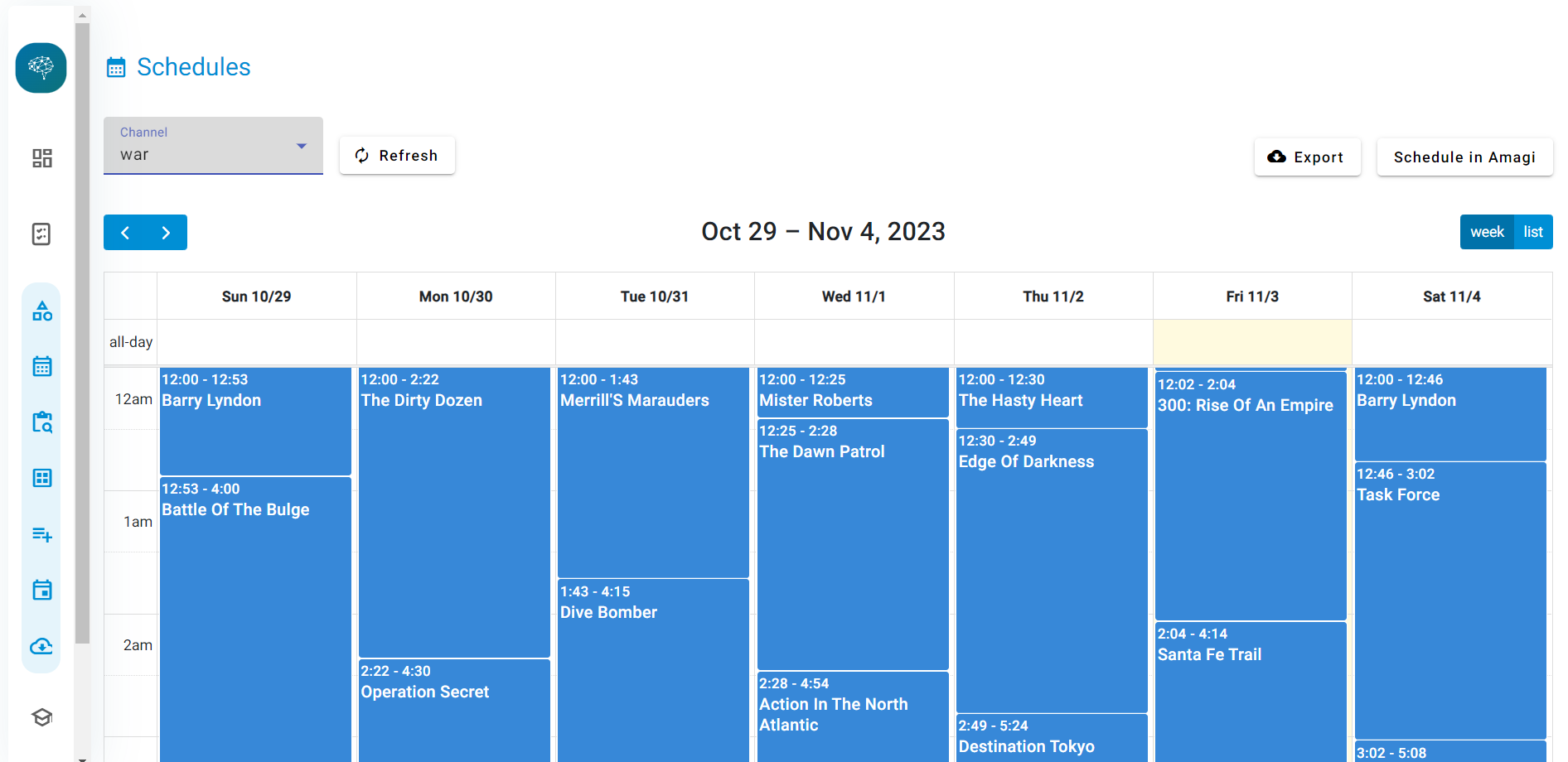What is Search UI?
Search UI is a search framework that implements world-class search experiences. Search UI is one of the most important things that influences user experience while visiting your website. It may attract attention or make a potential customer close a web page and forget about your website forever. No matter what type of service you provide, your website search design matters.
For many entrepreneurs and website administrators, the topic of search results user experience seems challenging and unclear. Some of them try to solve this by using expensive plugins, hyped patterns, or complex templates. But it’s not all that complex.
Our simple tips and search UI best practices will lead you through all the details you need to build the best search experience for your website.
Do You Need to Have Search On Your Site?
Well designed and optimized, personalized search for eCommerce can be a powerful system that connects your users to their needs—even ones they have yet to discover. A well-designed search website design is a great way to help users stay engaged and find what they’re looking for. Your site search can have a very good impact on user-satisfaction with your brand and services.
All the features provided should work correctly but, what is most essential is the look and feel of your search, and the first impression it leaves on your users is quite essential as well.
Is Search UI important for your site?
Great search UI goes much beyond just the search bar. Well, the search UI is often the first thing that users interact with on your site. It creates their impression of your offerings, a perception of your brand, and also the experience on your site. According to a report, users who search are 200% more likely to convert than those who browse. If your interface is difficult and serves unhelpful results, it’s a waiting disaster. Optimizing the website search design and UI of your site will lead to more satisfied visitors and drive more conversion, engagement, and sales.
Core Features of Effective Search
The design and capabilities of an effective search can provide an engaging experience and indirectly increase conversion and the customer lifetime value. There are different features to be considered for the effective Search UI:
- It should be instantly visible and relevant
- It should be clear as a search functionality
- It should influence the users to make a purchase decision
Best Design Practices for Search
Studies show that 43% of website visitors go immediately to the search bar, and these searchers are about 2-3 times more likely to convert. To make the experience as seamless as possible for browsers, the search interface needs to be easy to use, simple, interactive, and aesthetically pleasing to the eye. All of this will help to keep customers engaged and ultimately increase your conversions. Let’s look at some go-to Search UI practices to best serve your users:
Use federated search
Federated search is a method that allows you to display different types of content such as blogs, FAQs, product guides, webinars, and more in the search results interface.With federated search option you can retrieve information from different content locations with just one search query and a search interface. This provides users a comprehensive view of site offerings. It also allows users to find results from various parts of your site with speed and ease allowing business to fine-tune the relevance of the results that the visitors navigate through.
With federated search, you can serve users diverse results such as products, documentation, product guides, articles, and more in an easy-to-use interface. This leads to a number of benefits for the company, including better customer engagement and increased conversions.

Standardize your search bar
Users are used to very specific layouts for search. As much as possible, your design should leverage search bar UI best practices to avoid confusion. Design components such as using a magnifying glass icon, emphasizing the search bar, autocomplete, query suggestions, and placing the search bar in the same place on every single page can boost a user’s ability to search more on your site. These website search design elements should be built on top of a robust and well-designed internal search engine.
Implement filters
Filters allow the users to narrow down their searches based on predefined categories, and facets allow users to do the same thing based on groups of different categories. This provides a fast and easy way for users to minimize their search time and find what they’re looking for. Filters can be used to help nudge users toward certain types of searches that are known to provide better results.

Consider the page layout
Studies show that users usually scan web pages in different reading patterns to efficiently gather information. There are many ways to optimize the design to align with the way users are scanning.For example, on the pages without headers, subheaders, and bullets, users usually scan in an “F” pattern, focusing on the top c sections and also the left side of the page. There is another pattern called “layer-cake” pattern, where users focus on headings and subheadings before deciding which body text to read on. By understanding user’s view patterns, you can optimize placement of most relevant information on the page, such as titles, headlines and descriptions.
Store recent searches
Recent query formulation requires some effort. The users might know what they searched for the last time they visited your website, but they still need to recall the details from their memory. When designing a search UI experience you should keep in mind a basic rule, Always, respect the users effort. Your site should save all recent searches, in order to provide this data to the user the next time they conduct a search on your website.

Create unique navigation patterns
You can wireframe by determining how a particular user will navigate through the product. Navigation patterns can have a large impact on the UX of your product and is important while moving to higher fidelity wireframes.
For creating navigation patterns you need to consider the following factors:
- The total steps involved to accomplish a task.
- Dropdown menu for smooth website navigation design.
- Put navigation in places where users expect to see it.
- Visually separate navigation from content to avoid confusion.
- Add search to simplify web navigation
Use Annotations
Annotations do explain your wireframes so that clients and team members can understand how the design works and how it’s effective. It can be descriptions, a brief or rules of a feature, or any other relevant information which can give a clear picture of what the wireframes are trying to communicate.
- Keep annotations short and precise.
- Use colored numbered tags to indicate what each annotation is referring to.
- Use labels to highlight important elements.
- Design the user journey with arrows.
Designing wireframes
Wireframes are architectural blueprints of your digital product. They visually provide the overall structure, content, navigation patterns, and rules for displaying information on your user interface. Its main purpose is to create a space for conversations about design. It also allows you to quickly generate multiple versions of a design while keeping different ideas flowing.
They are useful for drafting interfaces before creating polished prototypes.
Best Examples of Search UI
The design and functions of the search bar, the layout and features of the search results page, can be enhanced for your specific use case. Let’s look at 5 sites that have customized the search UI to best serve their users!
Tech crunch website
The Techcrunch website has the search feature in the home page itself. The search bar is placed in the right hand corner. The home page search UI option is designed very conveniently so that it’s easily available but doesn’t take away focus from other content in the home page.
When you enter a search term you are provided with a full page of results with filters like “Most Relevant” or “Latest”. There are other search options too below the search bar, like date, content type, author and other attributes. The TechCrunch’s search is very simple and easy to use, it enables readers looking for information on specific and engaging content.

Birchbox
Birchbox has a very comprehensive research option where you can type the brand or product you require and get a range of search results. You have a popular section below where the names of brands and products are suggested for your reference. This practice is known as Microcopy.
Microcopy enhances site accessibility by ensuring users understand the intent of different search components. This is a strategic way for companies to drive business goals, highlighting target brands in the right place. With only a few clicks on the site, a user will be presented with relevant products, top brands, useful categories, and blogs. This creates an in-depth search experience, which can reduce the search time too.

The European Broadcasting Union (EBU) Website
The European Broadcasting Union (EBU) website's search page has “n” number of filters and users can filter the results based on the publishing date, theme, type of product etc. EBU’s search makes it easy for the website visitors to find accurately what they are looking for.
From simple search to sophisticated search queries, the EBU website has answers even to the most complicated queries. EBU also offers auto- complete suggestions. The site search offers keywords relevant to the characters that are entered. Autocomplete suggestions reassure the user when they see matches related to their query and it often makes them add further queries to get the most relevant search result.

App Dynamics
AppDynamics has a very dynamic search bar at the top of their help center option. The search bar invites visitors to ask their questions casually. When you type your query, autocomplete results are shown. The results are shown very quickly. If you don’t see a relevant result, you also have the “See All Results” button, which is placed in the inner right end of the search bar.
After clicking the all results button, you will be displayed a full page of results which you can filter using the filter content types on the left side. And, if you scroll to the bottom of a results page, you will see relevant results that the underlying search engine thinks might be relevant to you.

BikeTours.com Website
Search is the most important feature of the BikeTours.com website as the search bar is positioned right center of the home page. When you click the BikeTours.com search bar button, you are presented with a dropdown that gives the most popular destinations and bike tour packages. When you enter your search query, you will be presented with autocomplete results.
If you don’t find a result of your choice, then you can click the search button and you will be directed to a results page with nicely designed cards highlighting tours. Also, the results page features filtering capabilities which enable you to filter content by categories like country, difficulty level, duration, and price etc.

Conclusion
Optimizing search UI is powerful for increasing engagement and ensuring that customers are able to efficiently find products they want and other content. However, it requires a careful and iterative process to ensure your customer base will respond well to the search UI choices. Using industry best practices and monitoring the search UI usage will ensure that you are able to build a robust site search for the long-term.
Once you have a great search UI in place, it’s time to get Argoid’s AI search engine to match customer intent in real-time and provide personalized recommendations and better to optimize your conversion rates. Argoid provides highly intelligent, tailored and precise search results, which delights customers and keeps them coming back. .
To learn more about Argoid’s solution for eCommerce search - talk to us.












.png)