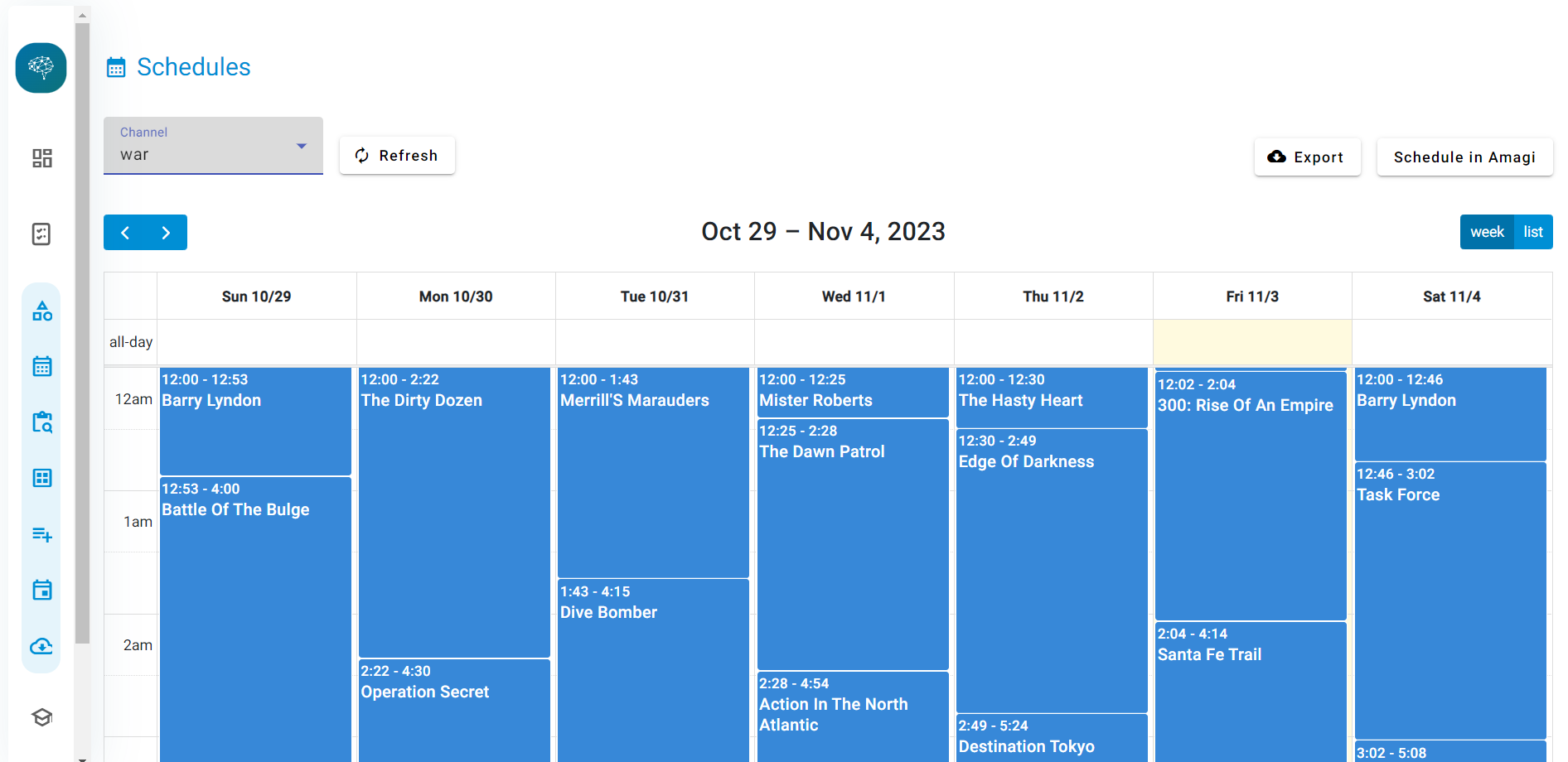Whether you use them to collect wholesale order information or customer details or payments or even feedback - forms are a critical component of every eCommerce store. A form builder app allows you to create different kinds of online forms to capture a wealth of useful data across the touchpoints of your store. These Shopify form builders are easy to use, highly configurable, and require no knowledge of coding, which eases the task of collecting data effectively, efficiently, and professionally. Some of these can even integrate with other tools and platforms like email automation, customer relationship management (CRM), personalization engine, etc., to add to their value proposition.
However, not all form builders are created alike. And if the search for “what is the best form builder for Shopify?” has led you here, then we will not let you down! Check out the nine Shopify form builder apps that we highly recommend.
Top 9 Form Builder Apps for Shopify
The following is a list of some of the best Shopify form builder apps of 2022 (and beyond!)
1. Mailchimp Forms by Mailmunch
Vendor: Mailmunch
Rating: 4.4/5
Price: Free, Essential ($14.99/month), and Pro ($24.99/month)

MailChimp is a frontrunner in email marketing services and the lifeblood of several businesses. As such, finding a Shopify form builder that seamlessly integrates with such a critical asset is nothing short of the answer to your prayers. MailChimp Forms by Mailmunch allow you to embed forms on your website in a codeless manner in different designs, styles, and layouts. It has cutting-edge features such as entry/exit intent triggers, page-level targeting, real-time analytics, etc., to drive conversions to the max!
Key Features
- High-converting popups, bars, and banners
- Trigger popups for exit intent, cart abandonment, time on site, etc.
- Coupons, promos, and offers alerts based on entry/exit technology
- High-engagement manual or automated emails that leverage personalization
- Page-wise analytics to identify high-converting pages
2. Contact Form | Easy Contact Us
Vendor: POWR.io
Rating: 4.6/5
Price: Free, Starter ($9.99/month), Pro ($17.49/month), and Business ($89.99/month)

POWR offers a bunch of apps and plugins that are aimed at driving results, and this Shopify form builder is no exception. Even with the free version of the form builder on Shopify, you get to create unlimited forms that enjoy unlimited views. At the same time, if you were to go all out with their Business plan, you get the form builder and the entire POWR suite containing nearly 50 apps!
Key Features
- 6 to 20 form elements depending on the plan
- Real-time email alerts for new form submissions
- Flexible form positioning to make it unobtrusive
- Automatic, templatized email responders after form completion
- POWR Response Dashboard for a high-level view of all the form data
3. Free Form Builder With File Upload
Vendor: HulkApps.com
Rating: 4.8/5
Price: Basic (Free to install + $30 for premium support) and Pro Plan ($9.90/month)

This Free Form Builder with File Upload by HulkApps allows storeowners to equip Shopify with custom order forms for various purposes. It integrates with major email marketing platforms like MailChimp and Klaviyo and protects the forms from spam through reCAPTCHA and domain blocking. And while the form builder app is pretty great on its own, users rave about the level of customer support and expert hand holding that they receive with the app, which simply adds to its value.
Key Features
- Unlimited forms having unlimited file upload and image attachments
- Library of form templates containing a variety of forms
- UTM tracking to visualize where customers come from
- Conditional logic forms that show/hide options based on responses
- One-click export form submission
4. Custom Form Builder | Klaviyo
Vendor: AAAeCommerce Inc
Rating: 4.6/5
Price: Starter ($9.99/month). Bronze ($29/month), Silver ($49/month), Silver - Unlimited ($79/month)
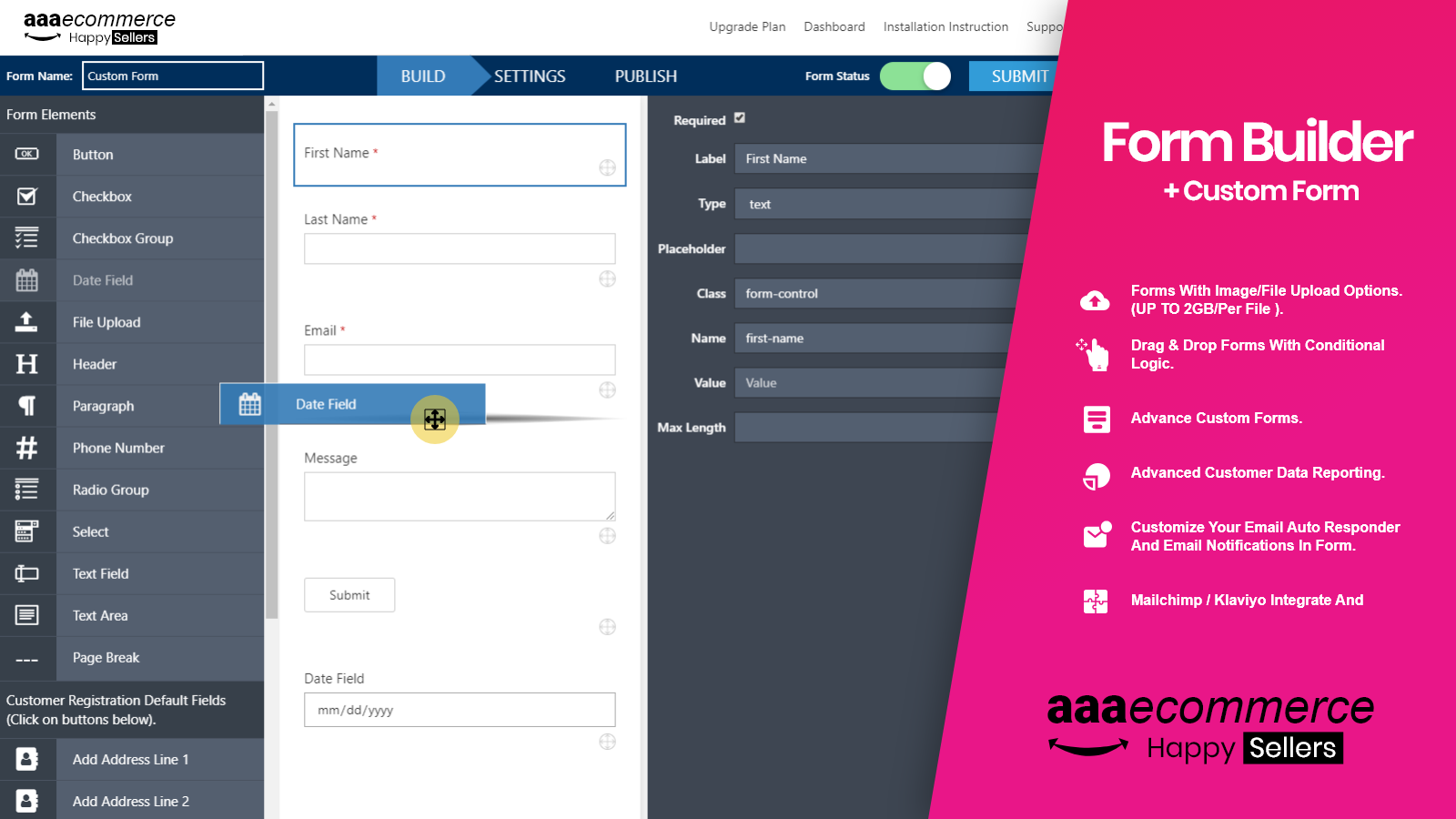
AAAeCommerce, the creator of Custom Shopify Form Builder, claims that 96% of users who have switched to this form builder have registered higher response rates! It can be attributed to the endless field types, simple interface, high level of interactivity, and situation-specific templates - essentially, everything that you need in a form builder! Even though the app name mentions Klaviyo specifically, it can also integrate with Mailchimp to meet your email marketing requirements.
Key Features
- No-code drag and drop form builder
- Multi Page form to divide long forms into smaller parts
- 30+ field types to make the form engaging and interactive
- DKIM authentication to improve delivery rates
- Integrates with Klaviyo, MailChimp, AiTrillion, etc.
5. EVM Form Builder with File Upload
Vendor: Expert Village Media Technologies
Rating: 4.8/5
Price: Basic ($8.99/month), Pro Plan ($14.99/month), Premium Plan ($25.99/month), and Enterprise Plan ($45.99/month)

EVM Form Builder with File Upload allows users to create a great variety of forms according to their business needs. From Shopify custom order forms to questionnaires to multi step forms - you name it, and this app has got you covered. All the data collected thus is stored in the admin panel and presented in an easy-to-read and easy-to-comprehend manner. Not just that, you can even export this info at the click of a button.
Key Features
- Intuitive drag and drop form builder interface
- Mobile-responsive, multi-device forms
- Option to receive a copy of form responses on email
- Multiple file type support for file uploads
- Built-in template forms that are ready to go
6. Form Builder ‑ Contact Form
Vendor: Elfsight
Rating: 4.3/5
Price: Unlimited ($5.99/month)

Elfsight’s Shopify Form Builder does much of the legwork for you, considering that it offers several preset form types, layouts, styles, and designs that you can play around with to make custom forms. Suppose you could turn a blind eye to the limited number of integrations and the apparent lack of all the bells and whistles in comparison to other options. In that case, this could be one of the best Shopify form builder apps in the paid category at an attractive price point of $5.99 per month for unlimited access!
Key Features
- Variety of highly configurable form templates
- 18 types of data fields to capture all kinds of info
- Three practical and effective layouts: Default, Boxed, and Floating
- Group form elements to build classic and step-by-step forms
- Forms can be edited to integrate with website design
7. Form Builder ‑ Contact Form
Vendor: Globo
Rating: 4.7/5
Price: Free, Basic ($9.9/month), Premium ($9.9/month), and Pro ($24.9/month)

With a solid rating of 4.7 in 5 from 744 reviews, this is one of the most highly rated Shopify Form Builders. Even the free plan comes loaded with features and near-unlimited capabilities that can cater to the basic requirements of a small or medium business. It allows basic third-party app integrations with email marketing, CRM, and security platforms to expand your forms, capture more information, and translate them into tangible results.
Key Features
- Unlimited number of forms that accept an unlimited number of input fields
- Shortcodes to effortless display the form
- Device-agnostic forms that work on multiple screens
- Automated emails to customers and business owners
- Auto-populate customer information using cookies
8. Contact Us Form Builder
Vendor: Zotabox
Rating: 4.7/5
Price: Starter ($12.99/month), Express ($29.99/month), and Platinum ($79.99/month)

Zotabox offers a ‘30-day increase your sales or money back’ guarantee, which speaks volumes about the company’s trust in its application. Not to mention that this Shopify form builder app was launched in 2014, and the fact that it has continued to stay relevant highlights how it will offer you long-term value. However, a lot of customers are unhappy about its absurd pricing structure that charges them on the basis of traffic - whether or not these visitors use the form!
Key Features
- Two form display options: Embed or Standalone
- Set up multiple forms for every website
- Asynchronous loading to minimize page load times
- Customizable forms with tailored form backgrounds for brand image
- Plans based on the number of impressions per month
9. Advanced Form Builder
Vendor: Websyms IT Solutions
Rating: 4.3/5
Price: Basic ($3.99/month), Standard ($6.99/month), Pro ($9.99/month), and Premium ($12.99/month)
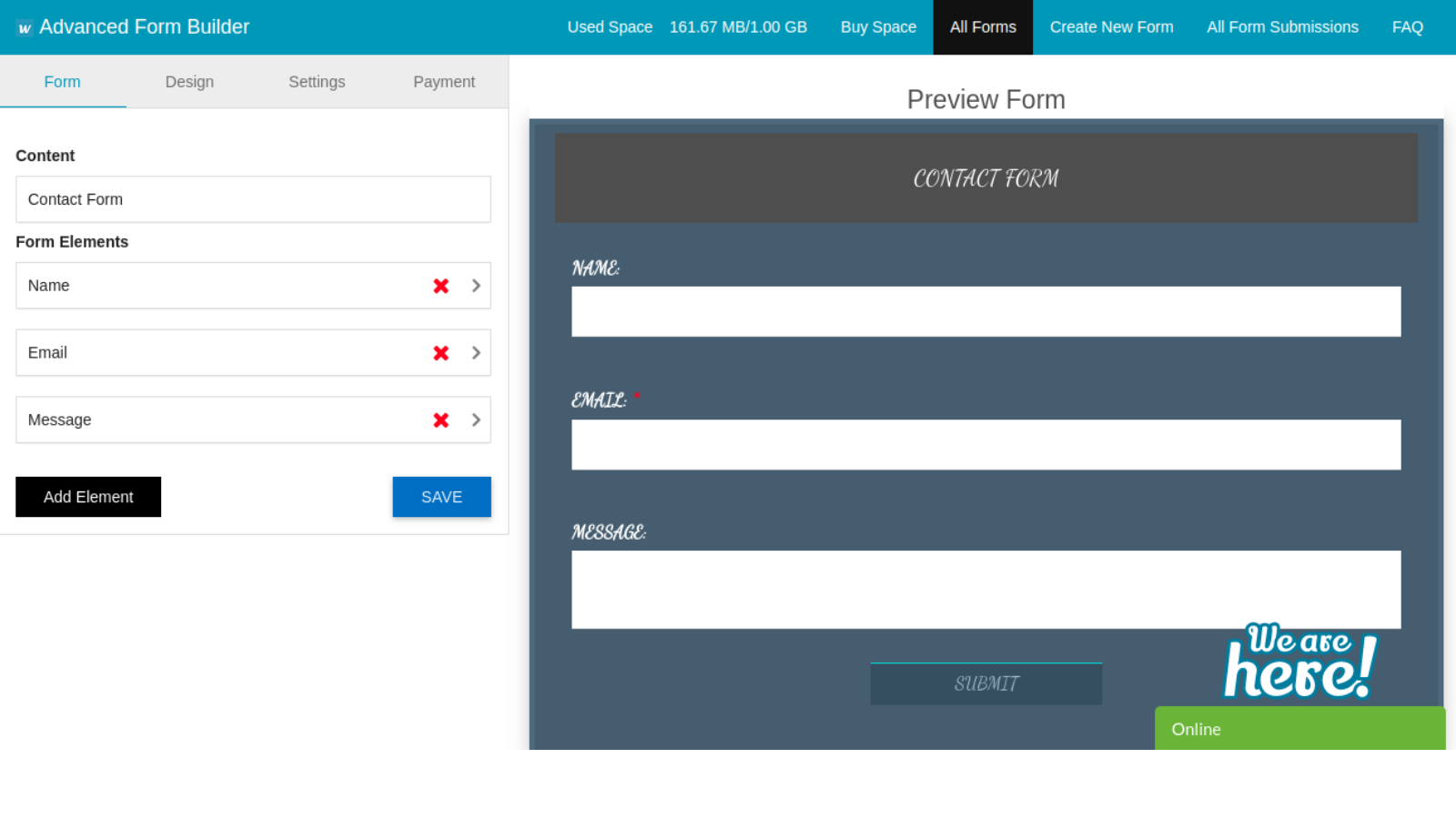
While other Shopify form builder apps simplify form creation with a graphical interface, Advanced Form Builder takes it one step further with its easy shortcode-based form placement and display. You can also choose between harvesting data in the app, on your email, or both. While such features are greatly appreciated, you need to be wary about its bandwidth guzzling capacity as it can significantly damage page load times, performance, and ranking.
Key Features
- Create unlimited forms that can accommodate unlimited submissions
- Integrates with MailChimp, Stripe, PayPal, Google Analytics, and Webhooks
- Set up multiple recipients for form submissions
- Export form data in Excel sheets
- Restrict form display frequency and customize form positioning
How to Add Form Builder App To Your Shopify Website
There are three ways to add a form builder app on the Shopify website. Let’s quickly go over each of them.
Install Shopify Form Builder App from Shopify App Store
- Log into the Shopify App store and search for any of the apps listed above (we've linked them for you to make it easier)
- On the app listing page, click on the “Add App” button
- Authorize the app from your Shopify admin by clicking “Install App”
Install Shopify Form Builder App from Third-Party Install Link
- Visit the developer’s website and click on the app link (typically available as “Start Free” or “Try Now”)
- Authorize the app from your Shopify admin by clicking on “Install App”
You may be alerted that you are installing the app from a third-party website rather than from the Shopify App Store. However, it should not be a cause for concern as it does not necessarily mean that it is unsafe to use.
Install a Custom Shopify Form Builder App
If you have hired a dedicated developer to build a Shopify form builder app, then they may have shared with you an installation link. These would be specific to your store and cannot be installed elsewhere.
- Once you obtain the custom app link, click on it to begin the installation.
- Authorize the action by clicking on the “Install App” button.
Conclusion
True to our word, we’ve rounded up nine highly-rated and useful Shopify form builder apps to help you get started with data collection. Some of these can meet your basic requirements, such as building a Contact Us form or capturing customer feedback, while others can be elaborate enough to book appointments, accept payments, and send confirmation emails. Either way, the choice depends on your Shopify store requirements. So, feel free to explore the Shopify form builder apps listed above and pick what checks all your boxes!




.png)







.png)